how to search a specific site | HOW-TO of the week
Did you know you can use Google to search within one specific website of your choosing? This feature is helpful if you want to search a site that doesn't have a search bar of its own.
To do this, go to the Google homepage and type in the phrase you want to search. Along with the phrase, type "site:", immediately followed by the link of the website.
Even though this blog has a search bar, we'll use it as an example. To search Of the Week for "winslow homer," type this into the Google search bar:
Another way to achieve the same result is to go to the Google Advanced Search page. Once there, type in the phrase you want to search in the top box, type in the website link in the box labeled "site or domain," and go.
To do this, go to the Google homepage and type in the phrase you want to search. Along with the phrase, type "site:", immediately followed by the link of the website.
Even though this blog has a search bar, we'll use it as an example. To search Of the Week for "winslow homer," type this into the Google search bar:
Google searches only this blog for the specified phrase, and here are the results:
"Filter first for substance. Filter second for significance. . . . Filter third for reliability. . . . Filter fourth for completeness."
Marc Stiegler


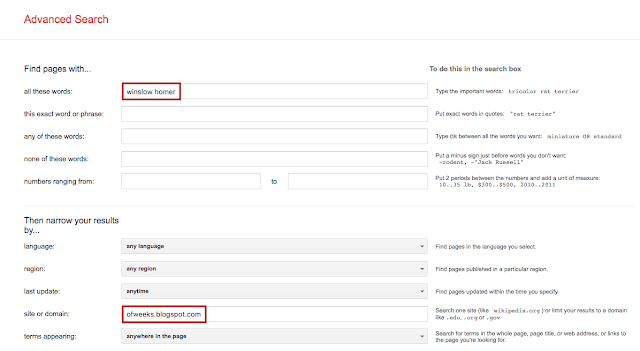
Comments
Post a Comment